
I have already discussed about blog optimization in different way. But it won’t be fulfill the complete optimization if you don’t submit your blog sitemap to different search engine, on the other hand your blog optimization would be pointless. So I will discuss in this article about how to submit sitemap to Google Search Engine. Remember if you can index your content in search engine then it will crawl your link when someone search something. Google blogger platform user must submit the blog sitemap to get more traffic.
HOW TO SUBMIT BLOGGER SITEMAP TO GOOGLE WEBMASTER TOOLS
Step 1 Go to http://www.google.com/webmasters/ and sign in with Google Id
Step 2 Now click on Your blog image
Step 3 Now go to Crawl -> Sitemaps and click on Sitemaps and Add/Test Sitemap
Now put any code from below-
- For up to 500 posts atom.xml?redirect=false&start-index=1&max-results=500
- For more than 500 posts atom.xml?redirect=false&start-index=501&max-results=500
- For more than 1000 posts atom.xml?redirect=false&start-index=1001&max-results=500
HOW TO SUBMIT BLOGGER SITEMAP TO BING WEBMASTER TOOLS
Though your blog is on the basis of Google blogging platform but you should submit your blog sitemap to Bing/yahoo to get index your content on those popular search engine. As a result you would be able to divert some traffic from Bing/yahoo search engine. For your kind information that Bing and Yahoo search engine has integrated, so if you submit sitemap to Bing then yahoo search engine will automatically index your sitemap.
Before proceed to the submission you must have an account with outlook/Hotmail/Live and have to sign up with Bing Webmaster Tools. First you have to verify your blog by MetaTagTo submit the sitemap please go to
Step 1 Sign in with your outlook/Hotmail/Live and Go to http://www.bing.com/toolbox/submit-site-url and write your blog address, verification Character and hit the Submit button
Step 2 It will redirect to you like below page if you have account with outlook/Hotmail/Live then you don't have to sign up again.
Step 3 Hit the Great! Sign Me Up button and it will redirect to a new page
Step 3 Hit the Great! Sign Me Up button and it will redirect to a new page
Step 3 Now write your blog address and sitemap code from below
- For Up to 500 post use the below code
http://www.foxtipsbd.blogspot.com/atom.xml?redirect=false&start-index=1&max-results=500
- Formore than 500 post use the below code
http:///www.foxtipsbd.blogspot.com/atom.xml?redirect=false&start-index=501&max-results=500
- For more than1000 post use the below code
http:///www.foxtipsbd.blogspot.com/atom.xml?redirect=false&start-index=1001&max-results=500

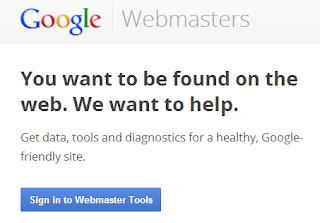
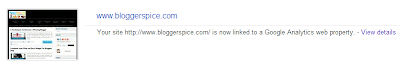

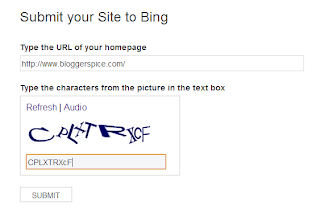

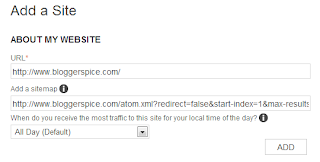
Post a Comment
0 comments
Dear readers, after reading the Content please ask for advice and to provide constructive feedback Please Write Relevant Comment with Polite Language.Your comments inspired me to continue blogging. Your opinion much more valuable to me. Thank you.